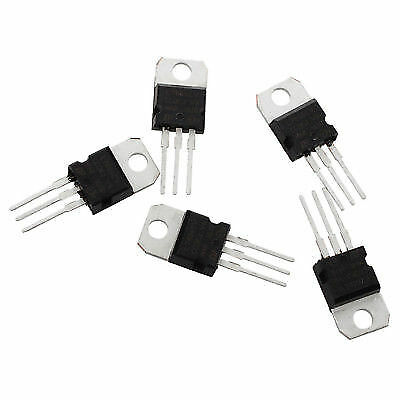Sanyo SCP-8100 Handbücher
Bedienungsanleitungen und Benutzerhandbücher für Mobiltelefone Sanyo SCP-8100.
Wir stellen 3 PDF-Handbücher Sanyo SCP-8100 zum kostenlosen herunterladen nach Dokumenttypen zur Verfügung Bedienungsanleitung

Sanyo SCP-8100 Bedienungsanleitung (71 Seiten)
Marke: Sanyo | Kategorie: Mobiltelefone | Größe: 2.21 MB |

Inhaltsverzeichnis

Sanyo Scp 8100 Bedienungsanleitung (115 Seiten)
Marke: Sanyo | Kategorie: Mobiltelefone | Größe: 2.20 MB |

Inhaltsverzeichnis
Getting Help
10
PCS Phone
11
S p r i n t
13
SCP-8100
14
Settings
22
Headset Mode
32
Sleep Mode
33
Experience
38
Event Alerts
57
Using PCS
81
The Basics
82
PCS Vision
87
Net Guard
88
Messaging
92
Messages
92
Short Mail
96
PCS Mail
97
Pictures
98
Screen Savers
102
PCS Vision FAQs
103
Personal Edition
103
Section 4A
107
Your Phone
108
FCC Notice
110
4A: Safety 207
111
206 4A: Safety
111

Sanyo Scp 8100 Bedienungsanleitung (71 Seiten)
Marke: Sanyo | Kategorie: Mobiltelefone | Größe: 2.21 MB |

Inhaltsverzeichnis
Weitere Produkte und Handbücher für Mobiltelefone Sanyo
| Modelle | Dokumententyp |
|---|---|
| PCS VISION RL-4920 |
Bedienungsanleitung
 Sanyo PCS VISION RL-4920 User Manual,
258 Seiten
Sanyo PCS VISION RL-4920 User Manual,
258 Seiten
|
| RL2500 |
Bedienungsanleitung
 Sanyo RL2500 User Manual,
205 Seiten
Sanyo RL2500 User Manual,
205 Seiten
|
| RL7300 |
Bedienungsanleitung
 Sanyo RL7300 User Manual,
252 Seiten
Sanyo RL7300 User Manual,
252 Seiten
|
| PCS Vision PM-8200 |
Bedienungsanleitung
 Sanyo PCS Vision PM-8200 User Manual [ru] ,
257 Seiten
Sanyo PCS Vision PM-8200 User Manual [ru] ,
257 Seiten
|
| PRO-700 |
Bedienungsanleitung
 Sanyo PRO-700 User Manual [en] ,
133 Seiten
Sanyo PRO-700 User Manual [en] ,
133 Seiten
|
| RL 4920 |
Bedienungsanleitung
 Sanyo RL 4920 User Manual,
258 Seiten
Sanyo RL 4920 User Manual,
258 Seiten
|
| S1 |
Bedienungsanleitung
 Sanyo S1 User Manual,
131 Seiten
Sanyo S1 User Manual,
131 Seiten
|
| BELL SCP-2400 |
Bedienungsanleitung
 Sanyo BELL SCP-2400 User Manual,
140 Seiten
Sanyo BELL SCP-2400 User Manual,
140 Seiten
|
| SCP-2400 |
Bedienungsanleitung
 Sanyo SCP-2400 User Manual,
140 Seiten
Sanyo SCP-2400 User Manual,
140 Seiten
|
| MM-8300 |
Bedienungsanleitung
 Sanyo MM-8300 User Manual,
324 Seiten
Sanyo MM-8300 User Manual,
324 Seiten
|
| SCP 4900 |
Bedienungsanleitung
  Sanyo SCP 4900 User Manual,
202 Seiten
Sanyo SCP 4900 User Manual,
202 Seiten
|
| SCP-6600 |
Bedienungsanleitung
 Sanyo SCP-6600 User Manual,
133 Seiten
Sanyo SCP-6600 User Manual,
133 Seiten
|
| VL-2300 |
Bedienungsanleitung
 Sanyo VL-2300 User Manual,
286 Seiten
Sanyo VL-2300 User Manual,
286 Seiten
|
| VM4500 |
Bedienungsanleitung
 Sanyo VM4500 User's Manual,
244 Seiten
Sanyo VM4500 User's Manual,
244 Seiten
|
| Cell Phone 6600 |
Bedienungsanleitung
 Sanyo Cell Phone 6600 User's Manual,
2 Seiten
Sanyo Cell Phone 6600 User's Manual,
2 Seiten
|
| P260 |
Bedienungsanleitung
 Sanyo P260 User's Manual,
20 Seiten
Sanyo P260 User's Manual,
20 Seiten
|
| MM-5600 |
Bedienungsanleitung
 Sanyo MM-5600 User's Manual,
330 Seiten
Sanyo MM-5600 User's Manual,
330 Seiten
|
| SCP200 |
Bedienungsanleitung
 Sanyo SCP200 User's Manual,
22 Seiten
Sanyo SCP200 User's Manual,
22 Seiten
|
| RL7300 |
Bedienungsanleitung
 Sanyo RL7300 User's Manual,
252 Seiten
Sanyo RL7300 User's Manual,
252 Seiten
|
| SCP-200 |
Bedienungsanleitung
 Sanyo SCP-200 User's Manual,
182 Seiten
Sanyo SCP-200 User's Manual,
182 Seiten
|